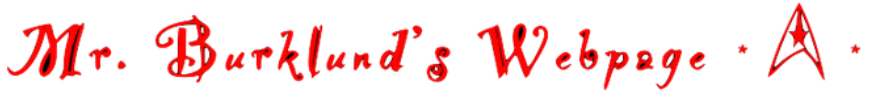- Homepage
-
Digital Citizenship
- English 10
- Honors English 11&12
- English 12
- Intro to Mass Media
- School News
- Speech Team
- Three Act Play
- Webcast America
- Speech Coaches Association
- MCTE.ORG
- Parent Information
- iPad 1:1 Program
- Becker Public Schools
- Daily Classroom Blog
- Rasmussen Staff Development
- Salesforce Login
- MCTE Spring Conference 2014
- Training Materials
- Contact Andrew Burklund
LESSON 3: Using Pages

Open Pages:
1. Start a new document using the + symbol in pages.
------Notice the different template options available for your use.
2. Go through the various toolbars in the upper right hand corner.
3. Go through the main toolbar above the typing area.
Assignment:
2. Put a title at the top of your paper. It should be centered and be in a different font and a different size than the rest of your paper.
3. When talking about each class, be sure to BOLD the class name and put it in a different color.
4. You must use all of the following: bullet points, numbers, italics, and underlining at least once throughout your document.
5. Insert a picture of yourself at the top of your paper near the title.
6. You should insert a chart and customize it to show your hours of homework per day for each of your classes. Be sure to provide a label for the chart.
7. Write a paragraph above your chart that discusses the amount of homework you have for each class and if you feel it is too much, not enough, or just right. You should double-space this paragraph.
8. When you are finished with your document. Go to the toolbars and use one option that has not been required and put it into your document.
9. Name the document with your first and last name with your block number at the front. Example: My name is John Smith in Block 2, File: 2 John Smith
10. E-mail this document to Mr. Burklund at [email protected] or PRINT depending on what the teacher wants.
1. Start a new document using the + symbol in pages.
------Notice the different template options available for your use.
2. Go through the various toolbars in the upper right hand corner.
3. Go through the main toolbar above the typing area.
Assignment:
- Type up a routine of your daily school schedule and what you are currently working on in each class (summary of lessons or a list). You should insert a picture of something that represents your subject matter and the pictures must be original. You should also include a list of current projects or upcoming tests that you are working on.
2. Put a title at the top of your paper. It should be centered and be in a different font and a different size than the rest of your paper.
3. When talking about each class, be sure to BOLD the class name and put it in a different color.
4. You must use all of the following: bullet points, numbers, italics, and underlining at least once throughout your document.
5. Insert a picture of yourself at the top of your paper near the title.
6. You should insert a chart and customize it to show your hours of homework per day for each of your classes. Be sure to provide a label for the chart.
7. Write a paragraph above your chart that discusses the amount of homework you have for each class and if you feel it is too much, not enough, or just right. You should double-space this paragraph.
8. When you are finished with your document. Go to the toolbars and use one option that has not been required and put it into your document.
9. Name the document with your first and last name with your block number at the front. Example: My name is John Smith in Block 2, File: 2 John Smith
10. E-mail this document to Mr. Burklund at [email protected] or PRINT depending on what the teacher wants.
Mr. Andrew Burklund * [email protected]