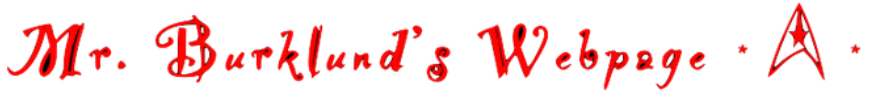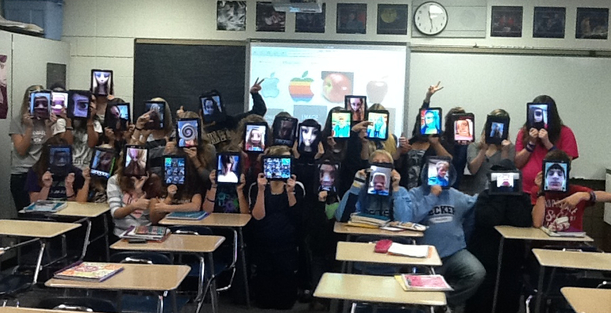- Homepage
-
Digital Citizenship
- English 10
- Honors English 11&12
- English 12
- Intro to Mass Media
- School News
- Speech Team
- Three Act Play
- Webcast America
- Speech Coaches Association
- MCTE.ORG
- Parent Information
- iPad 1:1 Program
- Becker Public Schools
- Daily Classroom Blog
- Rasmussen Staff Development
- Salesforce Login
- MCTE Spring Conference 2014
- Training Materials
- Contact Andrew Burklund
Class Resources
Click to subscribe ---> DIGITAL CITIZENSHIP CLASSROOM CALENDAR
Click for to see ---> COURSE SYLLABUS
Click here to download the ePub version of Cory Doctrow's Book, Little Brother
Click here to take the Take the PBS Media Literacy Quiz
Click for to see ---> COURSE SYLLABUS
Click here to download the ePub version of Cory Doctrow's Book, Little Brother
Click here to take the Take the PBS Media Literacy Quiz
About the Class
The video below helps explain the purpose of teaching Digital Citizenship as a class. The goal of this course is to expose students to a variety of new technological tools and arm them with the knowledge to use those tools in a safe and responsible manner.
Becker School District strives to achieve the mission of: "Preparing self-directed learners to thrive in a changing global community."
Becker School District strives to achieve the mission of: "Preparing self-directed learners to thrive in a changing global community."
Watch this short YouTube video entitled: "Did You Know?"
Goals of Digital Citizenship:
Becker School District strives to achieve the mission of:
"Preparing self-directed learners to thrive in a changing global community."
This class, formerly known as Computer Applications, is a required course for all Becker High School Freshmen. The goal of this course will be to present information about numerous technological areas including: iPads, Web 2.0 applications, Google Docs (Word processing, spreadsheets, and presentations), Movie Making, Cyber Citizenship, PowerPoint and Prezi Presentations, Blogs, Wiki’s, Skype, Google Earth and Google Maps.
Furthermore, career information may also be covered (time permitting) and will include resume and cover letter writing and interviewing. Speakers from various educational institutions, along with the Armed Services, will give presentations about different educational opportunities available to the students.
We will achieve this goal through:
1. Communication and Collaboration
Students use digital media and environments to communicate and work collaboratively, including at a distance, to support individual learning and contribute to the learning of others. Students:
2. Research and Information Fluency
Students apply digital tools to gather, evaluate, and use information. Students:
3. Digital Citizens
Students understand human, cultural, and societal issues related to technology and practice legal and ethical
behavior. Students:
"Preparing self-directed learners to thrive in a changing global community."
This class, formerly known as Computer Applications, is a required course for all Becker High School Freshmen. The goal of this course will be to present information about numerous technological areas including: iPads, Web 2.0 applications, Google Docs (Word processing, spreadsheets, and presentations), Movie Making, Cyber Citizenship, PowerPoint and Prezi Presentations, Blogs, Wiki’s, Skype, Google Earth and Google Maps.
Furthermore, career information may also be covered (time permitting) and will include resume and cover letter writing and interviewing. Speakers from various educational institutions, along with the Armed Services, will give presentations about different educational opportunities available to the students.
We will achieve this goal through:
1. Communication and Collaboration
Students use digital media and environments to communicate and work collaboratively, including at a distance, to support individual learning and contribute to the learning of others. Students:
- interact, collaborate, and publish with peers, experts, or others employing a variety of digital environments and media.
2. Research and Information Fluency
Students apply digital tools to gather, evaluate, and use information. Students:
- locate, organize, analyze, evaluate, synthesize, and ethically use information from a variety of sources and media.
- evaluate and select information sources and digital tools based on the appropriateness to specific tasks.
3. Digital Citizens
Students understand human, cultural, and societal issues related to technology and practice legal and ethical
behavior. Students:
- advocate and practice safe, legal, and responsible use of information and technology.
- exhibit a positive attitude toward using technology that supports collaboration, learning, and productivity.
Technology News:
|
|
|
Click the Links Below to Access Units of Study
Mr. Andrew Burklund * [email protected]